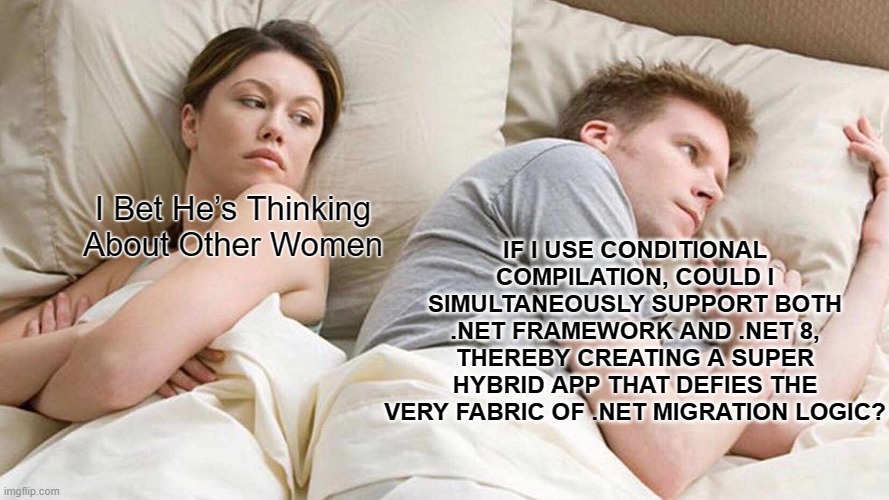Introduction
The evolution from .NET Framework to .NET 8 marks a significant shift towards a unified, modular, and cross-platform development framework. With .NET 8 migration, developers gain a robust platform for building applications across various environments including Windows, Linux, macOS, and Docker. This transition not only enhances development flexibility but also ensures applications are scalable, secure, and prepared for future technology trends.
Why Migrate to .NET 8?
Performance Enhancements
.NET 8 applications showcase notable performance improvements, consuming less memory and running faster due to runtime optimizations and efficient memory management.
Cross-platform Development
.NET 8 breaks the Windows-only barrier, enabling the development of applications that run smoothly across different operating systems, including for mobile and IoT devices.
Container and Microservice Support
.NET 8 enhances support for Docker containers and microservices architecture, promoting better scalability, resource utilization, and ease of deployment.
Security Advancements
With cybersecurity threats becoming more sophisticated, .NET 8 enhances application security through advanced cryptography, mandatory HTTPS, and robust data and permission controls. Additionally, the future of security updates for .NET Framework remains uncertain. While Microsoft guarantees continued security support as part of the Windows operating system, they are not enhancing it with new features. This makes the framework increasingly obsolete in security terms when compared to the actively developed and regularly updated .NET 8. Migrating ensures access to the latest security features and ongoing updates, safeguarding your applications against emerging threats.
C# Language Features
.NET 8 leverages the latest C# improvements such as record types for immutable data structures, enhanced pattern matching, and nullable reference types, facilitating the development of more reliable and maintainable applications.
Record Types for Immutable Data Structures
.NET Framework 4.8:
Traditionally, creating immutable data structures required verbose definitions with explicit property getters and potentially custom equality implementations.
public class Person
{
public string FirstName { get; }
public string LastName { get; }
public Person(string firstName, string lastName)
{
FirstName = firstName;
LastName = lastName;
}
// Implement equality checks...
}.NET 8 with C# 9 or later:
Record types simplify the definition of immutable data structures, automatically providing value-based equality checks and with-expressions for non-destructive mutations.
public record Person(string FirstName, string LastName);Usage example:
var person1 = new Person("Jane", "Doe");
var person2 = person1 with { LastName = "Smith" };
Console.WriteLine(person2); // Output: Person { FirstName = Jane, LastName = Smith }Pattern Matching Enhancements
.NET Framework 4.8:
Limited pattern matching capabilities, requiring more verbose code for type and property checks.
if (obj is Person)
{
var p = (Person)obj;
if (p.FirstName == "Jane")
{
Console.WriteLine("Found Jane!");
}
}.NET 8 with C# 9 or later:
Enhanced pattern matching allows for more expressive and concise type checks and property patterns.
if (obj is Person { FirstName: "Jane" })
{
Console.WriteLine("Found Jane!");
}Nullable Reference Types for Null Safety
.NET Framework 4.8:
Handling nulls often required manual checks, leading to verbose and error-prone code.
public void PrintName(Person person)
{
if (person != null && person.FirstName != null)
{
Console.WriteLine(person.FirstName);
}
}.NET 8 with C# 8 or later:
Nullable reference types enable developers to explicitly declare whether a reference can be null, making the flow of nulls more predictable and checked by the compiler.
#nullable enable
public void PrintName(Person? person)
{
// Compiler warning if 'person' or 'person.FirstName' might be null
Console.WriteLine(person.FirstName);
}Default Interface Methods
.NET Framework 4.8:
Adding a new method to an interface required implementing the method in all classes that implement the interface, potentially breaking existing code.
.NET 8 with C# 8 or later:
Default interface methods allow adding new methods to interfaces with an implementation, facilitating API evolution without breaking existing implementers.
public interface ILogger
{
void Log(string message);
void LogWarning(string message) => Console.WriteLine($"Warning: {message}");
}When Not to Migrate to .NET 8
While migrating to .NET 8 offers a range of benefits, there are scenarios where the transition may not be immediately beneficial or feasible. Here are specific instances where sticking with an older version could be the wiser choice:
Stable and Sufficient Performance
Applications that currently meet performance and operational requirements without issue may not need the enhancements .NET 8 provides. For example, a WinForms application used internally by a small team for data entry, which performs adequately and has no demand for cross-platform capabilities or containerization, might not gain enough from .NET 8 migration to justify the effort.
Integration with Existing Infrastructure
Applications that rely on certain .NET Framework-specific technologies might face hurdles during migration. For example, consider applications utilizing ASP.NET Web Forms, a technology not supported in .NET Core and .NET 8. These applications, often large and complex, have been built over many years and are deeply integrated into business processes. Migrating such applications to .NET 8 would not only require moving to a supported web framework, like ASP.NET Core MVC or Blazor, but also potentially rethinking the application’s architecture and user interface. This process can be time-consuming and costly, particularly for applications that extensively use Web Forms features like ViewState and postbacks, which have no direct equivalent in .NET Core and .NET 8. The effort to rewrite and test these applications to ensure they function correctly in a new environment might outweigh the immediate benefits of migration, especially if the current application is stable and meets business needs.
Short-Term Focus
Projects with a limited operational timeline or those nearing the end of their life might not benefit from migration. For instance, an application slated for decommissioning within a year, which serves a critical but temporary operational need, may not justify the resource investment in migrating to .NET 8. The immediate costs and potential disruptions outweigh the benefits for an application with a clearly defined and approaching end-of-life date.
In these scenarios, maintaining the current .NET Framework version may be more practical, allowing organizations to allocate resources and efforts to areas with a higher return on investment.
Preparing for .NET 8 Migration
Assessing Your Current .NET Framework Applications
Before migration, evaluate your applications to understand the scope, dependencies, and potential challenges. This preliminary step is crucial for a smooth transition.
Compatibility Analysis Tools and Resources
Employ tools such as the .NET Upgrade Assistant and .NET Portability Analyzer to identify compatibility issues. These insights are valuable for planning project modifications and understanding API compatibility. Additionally, NuGet and the .NET API Browser are essential resources for package updates and API documentation.
Key .NET 8 Migration Steps
Setting Up the Development Environment
- Install the .NET 8 SDK and necessary development tools. Ensure your IDE supports .NET 8 projects.
- Configure your environment for .NET 8 development, including any IDE-specific settings or extensions.
Porting Your Projects
- Convert project files to the new SDK-style format, streamlining the project file and enhancing performance.
- Update your package references through NuGet to ensure they are compatible with .NET 8, which may involve upgrading to newer versions or replacing deprecated packages.
Updating Your Code
- Tackle API compatibility issues highlighted during your application’s assessment phase, consulting the .NET API Browser for alternative APIs.
- Adopt the latest C# language features to improve code efficiency and readability, such as record types, enhanced pattern matching, and nullable reference types.
- Refactor your code to adhere to .NET 8 best practices and patterns, optimizing your application for performance and security.
Testing and Validation
- Implement comprehensive unit and integration testing strategies to ensure your application functions correctly and performs efficiently post-migration.
- Utilize testing tools and frameworks compatible with .NET 8, focusing on thoroughly testing parts of the application that underwent significant changes.
By methodically following the outlined steps, you’ll set the stage for a smooth transition to .NET 8, positioning your applications to take full advantage of the platform’s latest innovations. Our migration tool, designed specifically with this workflow in mind, streamlines the process, making it even more efficient. Discover how our tool can simplify your migration journey. With the right resources at your disposal, modernizing your applications for .NET 8 becomes a straightforward path to unlocking new potential.
Common Challenges and Solutions
Dealing with Third-Party Dependencies
Challenge Example: Your application uses log4net, a popular logging framework for .NET Framework 4.8, extensively for logging across various components. Upon migrating to .NET 8, you discover that log4net has not been actively updated to fully support .NET Core or .NET Standard patterns, which .NET 8 relies on. Moreover, the configuration mechanisms and initialization processes you’ve used are based on configuration sections in web.config or app.config, which are handled differently in .NET Core and later versions.
Solution: A viable solution involves migrating to a more modern and actively supported logging library that is fully compatible with .NET 8, such as Microsoft.Extensions.Logging. This library integrates seamlessly with the .NET Core and .NET 8 ecosystem, offering flexible logging that can easily be configured via code or new configuration files like appsettings.json.
Resolving Runtime Behavior Changes
Challenge Example: After migrating to .NET 8, you notice that your application’s authentication flow breaks due to changes in the default JSON serializer settings. In .NET Framework, you used Newtonsoft.Json with specific settings for case sensitivity in property names, but .NET 8 uses System.Text.Json, which has different default behavior.
Solution: Adjust your code to explicitly specify the serialization settings in System.Text.Json to match those of Newtonsoft.Json. This might involve using the JsonSerializerOptions class to set the PropertyNameCaseInsensitive property to true and adjusting how dates, enums, and null values are handled to ensure seamless operation of your authentication flow.
Strategies for Handling API Changes and Deprecations
Challenge Example: Your codebase makes extensive use of AppDomain.CurrentDomain.GetAssemblies() for plugin loading in .NET Framework 4.8. However, in .NET 8, this approach is less reliable due to changes in how assemblies are loaded and how application domains are handled.
Solution: To adapt to .NET 8, refactor your plugin loading mechanism to use the new AssemblyLoadContext class for managing assemblies. This class provides more control over the assembly loading process, allowing you to isolate and manage dependencies for each plugin more effectively.
Conclusion and Your Next Steps
Concluding our dive into the .NET Framework to .NET 8 migration, it’s clear that this move offers significant advantages, including performance improvements, advanced language features, better security, and cross-platform support. While we’ve outlined the key steps for starting your migration, we understand every project is unique.
For those looking into migration and seeking tailored advice, we’re here to help. Contact us for a free initial consultation. In this discussion, we can explore your project’s specific needs, address challenges, and strategize on leveraging .NET 8 effectively.
Take advantage of our expertise for a smoother migration journey. Reach out today to begin crafting a bespoke plan for your project’s transition to .NET 8.