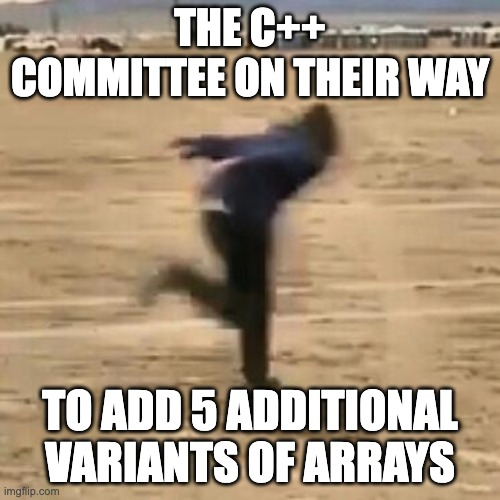In the rapidly evolving world of software development, staying current with the latest language standards is crucial for performance, security, and maintainability. According to the 2023 JetBrains Developer Survey, a surprising 8% of developers still utilize C++98, while 27% have adopted C++11. This data highlights a significant ongoing transition within the C++ community. As we move forward, upgrading to C++20 presents compelling advantages. This post delves into the reasons of C++20 migration, outlining the benefits, essential tools, and practical steps to navigate this upgrade smoothly and effectively.
Why Upgrade from C++11 to C++20?
The C++20 migration from C++11 is a strategic move for developers aiming to harness the latest advancements in C++ for enhanced performance, heightened security, and cutting-edge features. Let’s explore these benefits in detail.
Performance Enhancements
C++20 introduces several optimizations that can significantly improve the efficiency of your applications. One of the standout enhancements is the expansion of constexpr, which now allows more complex computations to be performed at compile-time rather than runtime. This reduces the overhead and speeds up the execution. Additionally, the introduction of modules can decrease compilation times and enhance the reusability of code.
Security Improvements
C++20 places a stronger emphasis on security with advanced language constructs that encourage safer programming practices. For example, the standard includes improved mechanisms for managing memory, such as the introduction of std::span, which provides a safer way to handle arrays and pointers by preventing out-of-bounds errors, a common source of security vulnerabilities in C++. Furthermore, the adoption of concepts can ensure that templates are used correctly, minimizing the risk of incorrect type usage leading to undefined behavior.
Introduction of New Features
C++20 and its predecessors, like C++17, introduced several new features designed to simplify coding and enhance functionality. For example:
Structured Bindings (C++17)
This feature simplifies the way developers can unpack tuples and structs, making code cleaner and easier to understand.
// Before:
std::pair<int, double> getValues() {
return {1, 3.14};
}
void example() {
std::pair<int, double> values = getValues();
int i = values.first;
double d = values.second;
}
// After:
std::pair<int, double> getValues() {
return {1, 3.14};
}
void example() {
auto [i, d] = getValues(); // i = 1, d = 3.14
}std::optional (C++17)
std::optional provides a way to represent optional values without resorting to hacks like special values or pointers. This feature enhances code safety and clarity.
// Before:
int findFirstPositive(const std::vector<int>& data) {
for (int val : data) {
if (val > 0) return val;
}
return -1; // Assumes -1 is not a valid data value
}
// After:
std::optional<int> findFirstPositive(const std::vector<int>& data) {
for (int val : data) {
if (val > 0) return val;
}
return std::nullopt; // Clearly indicates "no value"
}Coroutines (C++20)
Coroutines simplify asynchronous programming and can improve the performance of applications that rely heavily on I/O operations by effectively managing asynchronous tasks.
// Before:
std::future<int> compute_value() {
return std::async(std::launch::async, []{
// Perform some computation
return 42;
});
}
// After:
std::future<int> compute_value() {
co_return 42; // Simplifies handling of asynchronous operations
}Preparing for C++20 Migration
Upgrading to C++20 requires a robust development environment that supports the latest C++ standards along with the right tools for a smooth transition. Here’s how to set up and prepare your environment for migrating to C++20.
1. Necessary Tools and Environments
First and foremost, ensure that your compiler supports C++20. Most modern C++ compilers such as GCC (version 10 and above), Clang (version 10 and above), and MSVC (Visual Studio 2019, version 16.3 and later) offer full or nearly full support for C++20 features. It’s vital to upgrade to one of these versions or later. Additionally, consider using a build system that can handle C++20’s new modules feature, like CMake 3.16 or newer, which provides robust support for defining and managing modules.
2. Optimizing the Development Environment
Configuring your IDE for C++20 can greatly enhance productivity. Ensure that your IDE supports C++20 syntax highlighting, code completion, and error checking. For Visual Studio users, updating to the latest version will provide these features. Users of editors like VSCode can install extensions such as C/C++ by Microsoft, which supports C++20 when configured correctly. Set your project properties to use the C++20 standard by modifying the C++ language standard setting to /std:c++20 or -std=c++20 depending on your compiler.
3. Modernizing Tools
To assist in migrating your codebase, leverage tools designed to automate some of the upgrades. Clang-Tidy, part of the LLVM project, includes checks specifically for modernizing code to use C++14, C++17, and C++20 features. Tools like clang-modernize can automate the process of applying non-breaking changes that adhere to the newer standards. Similarly, consider using cppcheck for static code analysis to identify parts of your code that may cause issues when upgrading to C++20. For complex projects, the use of these tools can significantly reduce the manual effort needed to identify potential upgrades and deprecations.
C++20 Migration Process: Step-by-Step Plan
Migrating from C++11 to C++20 can be a complex process, requiring careful planning and execution. Here’s a step-by-step guide to ensure a smooth transition:
1. Codebase Assessment for C++20 Compatibility
Begin by assessing your existing codebase for compatibility with C++20. This involves a thorough review to identify areas that may require changes or could benefit from new features. Use static analysis tools such as Clang-Tidy, which can highlight deprecated features and suggest modern alternatives. Additionally, compile your code with a C++20 enabled compiler using the flag to treat warnings as errors (-Werror in GCC and Clang or /WX in MSVC). This will help identify any potential issues that could block the migration.
2. Prioritization of Components for Upgrade
Once the assessment is complete, prioritize the components of your codebase that need upgrading. Focus on parts that will benefit most from C++20 features, such as modules that heavily rely on templates which could be simplified by concepts or modules dealing with asynchronous operations that could leverage coroutines. Prioritization should also consider the ease of upgrade and the impact on the overall project timeline.
3. Gradual Integration of C++20 Features into Existing Projects
After prioritizing, begin integrating C++20 features gradually:
- Start with Non-Critical Systems: Implement new features in less critical parts of the system to minimize disruption. This provides a buffer to learn and adjust processes before rolling out changes to more critical areas.
- Incremental Changes: Make small, incremental changes rather than large-scale overhauls. This helps in isolating issues and reduces the risk of introducing bugs.
- Use Feature Flags: Where possible, use feature flags to toggle new functionality. This allows you to test new features in production environments without fully committing to the change.
- Continuous Testing and Feedback: Regularly test the updated codebase and gather feedback. Utilize unit tests and integration tests to ensure that new features are working as expected without breaking existing functionality.
By following these steps, you can manage the complexity of upgrading to C++20, ensuring that each phase of the process contributes to a more robust and modern codebase.
Common Challenges and Solutions
Migrating to a new C++ standard, especially a jump as significant as from C++11 to C++20, presents several challenges. Here are some common issues you might encounter, along with strategic solutions:
1. Deprecated Features
Challenge: When moving to C++20, you’ll likely encounter deprecated features or behaviors that have been altered to enhance language safety and performance.
Solution: Regularly refer to the C++20 deprecation list to identify any features your current codebase uses that are deprecated. Replace these with their modern equivalents. For example, std::auto_ptr has been completely removed in favor of std::unique_ptr, which provides better safety guarantees regarding resource management.
Example:
Before:
std::auto_ptr<int> oldPointer(new int(10));After:
std::unique_ptr<int> newPointer(new int(10));2. New Compiler Requirements
Challenge: C++20 compilers may impose stricter type checks or require new compilation flags, which can lead to compilation errors in existing code.
Solution: Test your code with the latest compiler versions in a non-production environment to catch and address these issues early. Adjust your build configurations and code as necessary. For example, ensuring that your build system correctly passes the -std=c++20 flag and deals with stricter constexpr evaluations.
3. Adapting to Modern Language Features
Challenge: The introduction of new language features like modules or coroutines can be daunting and may require significant changes to the structure of your projects.
Solution: Start by integrating simpler features and gradually move to more complex ones. Provide training sessions or resources to help your team get up to speed with these new concepts. Consider rewriting small, isolated parts of your codebase to use new features and measure the impact before a broader integration.
Example:
Before:
// Asynchronous task handling using std::async
auto future = std::async(std::launch::async, []() {
return fetch_data();
});
auto data = future.get();After:
// Using C++20 coroutines for asynchronous tasks
std::future<int> fetchDataCoroutine() {
co_return fetch_data();
}
auto data = fetchDataCoroutine().get();Conclusion and Your Next Steps for C++20 Migration
Upgrading to C++20 offers significant advantages, such as enhanced performance, improved security, and a host of modern programming features. Throughout this guide, we’ve outlined essential strategies for a successful transition from C++11 to C++20, recognizing that each project will have its own unique set of challenges and requirements.
If you’re preparing for your migration and seeking personalized guidance, we are ready to assist. Consider scheduling a complimentary consultation with us. During this session, we can explore the particulars of your project, tackle any migration issues you might be facing, and devise effective strategies to fully leverage the capabilities of C++20.
Take advantage of our expertise to make your transition seamless and productive. From refining your code with the latest language features to optimizing your development environment, book your session now and tailor the migration process to meet your project’s specific needs perfectly.