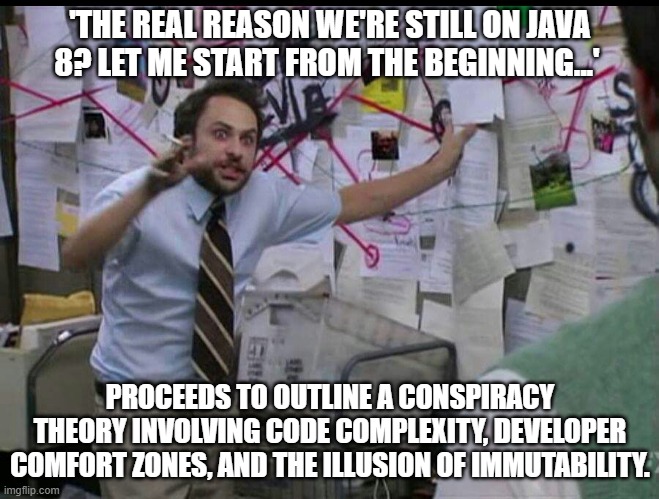The Java landscape continues to evolve, offering significant advancements in performance, language features, and security with each version. The Java 21 migration is a considerable leap forward, allowing developers to harness the latest improvements and optimize their applications accordingly. This guide delves into the technical journey of this migration, highlighting the strategic advantages and essential considerations for senior developers and project leads. It serves as a comprehensive roadmap for effectively navigating the update process and fully exploiting Java 21’s capabilities.
Why Migrate from Java 8 to Java 21?
Performance Enhancements
The transition to Java 21 from Java 8 promises remarkable performance upgrades, thanks to advancements in Just-In-Time (JIT) compilation, Garbage Collection (GC) mechanisms, and the introduction of Project Loom in Java 19, which aims to simplify concurrent programming by introducing lightweight threads (fibers). These improvements lead to faster application execution and better resource management, directly benefiting application throughput and latency.
Security Updates
Security remains a pivotal reason for upgrading from Java 8 to Java 21. While Java 8 continues to receive security updates, upgrading to Java 21 ensures access to the latest security enhancements and features that go beyond basic patches. Java 21 introduces improved security APIs, stronger encryption protocols, and enhanced performance optimizations for security operations. These advancements help safeguard applications against new vulnerabilities and sophisticated cyber threats. Additionally, transitioning to Java 21 ensures continued support for security updates in the future, which is crucial as older versions may eventually reach the end of their support lifecycle.
New Features and Enhancements
Java 21 not only enhances performance but also introduces an array of new features and enhancements that expand the Java feature set:
- Java Module System: Continuing from Java 9, this system enhances application modularity for better encapsulation and dependency management.
- Var Type Inference (Java 10): Streamlines the declaration of variables, reducing the need for boilerplate code.
// Prior to Java 10
List<String> names = new ArrayList<>();
// From Java 10 onwards
var names = new ArrayList<String>();- Switch Expressions (Java 12-14): Improves the syntax and usability of the switch statement.
// Before Java 12
String result = "";
switch(day) {
case MONDAY: result = "Start of workweek"; break;
...
}
// Java 12 to 14
String result = switch(day) {
case MONDAY -> "Start of workweek";
...
};- Text Blocks (Java 15): Facilitates the creation of multi-line strings, making it easier to work with JSON, XML, or SQL directly in Java code.
// Before Java 15
String json = "{\n" +
" \"name\": \"John\",\n" +
" \"age\": 30\n" +
"}";
// Java 15 and later
String json = """
{
\"name\": \"John\",
\"age\": 30
}
""";- Pattern Matching for switch (Java 17): Simplifies the common coding pattern where a variable is tested against multiple patterns to control flow.
// Before Java 16
if (obj instanceof String) {
String s = (String) obj;
// use s
}
// After Java 16
if (obj instanceof String s) {
// use s directly
}- Record Classes (Java 16): Simplifies the modeling of data-carrying classes without the boilerplate of traditional Java classes.
// Before Java 16
public class Point {
private final int x;
private final int y;
public Point(int x, int y) {
this.x = x;
this.y = y;
}
public int getX() { return x; }
public int getY() { return y; }
// assume equals, hashCode, toString implementations here
}
// After Java 16
public record Point(int x, int y) { }- Project Loom (Java 19): Introduces lightweight concurrency frameworks and virtual threads, significantly improving the scalability of concurrent applications in Java. In Java 8, you typically manage concurrency with executors and futures to handle asynchronous tasks.
In Java 21, you can use virtual threads to achieve concurrency without dealing with the complexity of executors and futures for simple tasks.
// Java 8 - Using Executors
import java.util.concurrent.*;
public class Java8ConcurrencyExample {
public static void main(String[] args) throws InterruptedException, ExecutionException {
ExecutorService executor = Executors.newFixedThreadPool(10);
Future<String> future = executor.submit(() -> {
Thread.sleep(1000); // Simulate long-running task
return "Result from the task";
});
// Blocks until the result is available
System.out.println("Result: " + future.get());
executor.shutdown();
}
}
// Java 21 - Using Virtual Threads (Project Loom)
public class Java21ConcurrencyExample {
public static void main(String[] args) throws InterruptedException {
Thread.startVirtualThread(() -> {
try {
Thread.sleep(1000); // Simulate long-running task
System.out.println("Result from the task");
} catch (InterruptedException e) {
Thread.currentThread().interrupt();
}
}).join(); // Wait for the virtual thread to complete
}
}
Preparing for the Java 21 Migration
Assessing Your Current Java 8 Application
The first step in migrating to Java 21 involves a thorough assessment of the existing Java 8 codebase. This process identifies potential compatibility issues, deprecated APIs, and features that Java 21 no longer supports. Tools such as jdeps, available in the JDK, are instrumental in analyzing dependencies and identifying uses of internal APIs that might hinder migration.
Tools and Resources for Migration
Several tools and resources can facilitate the migration process:
- JDK Migration Tooling: Tools like jdeprscan and jdeps are part of the JDK and help identify deprecated APIs and dependencies on internal APIs.
- Integrated Development Environment (IDE) Support: Modern IDEs offer tools and plugins specifically designed to assist with Java migrations, including code analysis, refactoring support, and compatibility checks.
- Documentation and Community Forums: The Java community is a valuable resource for migration advice, with numerous forums, tutorials, and guides available. Oracle’s official documentation also provides a comprehensive migration guide.
Java 21 Migration Process: A Step-by-Step Guide
1. Setting Up a Java 21 Development Environment
The migration starts with establishing a dedicated Java 21 development environment. This setup should include the latest Java 21 JDK, along with updated tooling or IDE support for Java 21 development. By isolating this environment from production, you ensure that ongoing development activities are not disrupted.
2. Migrating to the Module System (Optional)
For those still using the classpath mechanism heavily in Java 8, adopting the module system introduced in Java 9 may be advantageous. While not a requirement for upgrading to Java 21, modularization can improve application security and maintainability. Start this process by defining application boundaries and creating module-info.java files to specify module dependencies and exports.
3. Updating Dependencies
Ensure all external libraries and frameworks your application depends on are compatible with Java 21. This step might involve upgrading to newer versions or switching to alternative libraries if some are not supported. Dependency management tools like Maven or Gradle can automate the identification and updating process.
4. Refactoring Your Code
With the development environment ready and dependencies updated, begin refactoring your code. This includes addressing deprecated APIs and adopting Java 21’s new features. Tools like jdeprscan can help identify deprecated APIs. Refactoring may involve:
- Replacing Deprecated APIs: Identify deprecated APIs with tools like jdeprscan and replace them with the recommended alternatives.
- Adopting New Language Features: Take advantage of Java 21 enhancements, such as record classes, sealed classes, and pattern matching for switch, to improve code clarity and efficiency.
5. Testing and Validation
Comprehensive testing ensures the application performs as expected after the migration. This encompasses:
- Unit and Integration Testing: Use existing tests to detect any issues introduced by the migration. Modify tests as needed to accommodate new Java 21 features and APIs.
- Performance Testing: Compare application performance under Java 21 to identify any performance regressions or improvements. Adjust application and JVM configurations based on these findings.
Common Challenges and Solutions
Module System Adoption
Challenge: The module system, though not new in Java 21, remains a significant change for applications moving from Java 8. Integrating with this system can be challenging, especially if third-party libraries are not yet modularized.
Solution: Employ –add-opens and –add-exports JVM arguments to address module encapsulation issues temporarily. Consider modularizing your application incrementally, starting with the most independent parts.
Third-Party Dependencies
Challenge: Some libraries may not support Java 21, leading to compatibility issues.
Solution: Update dependencies to their latest versions, as most active projects support Java 21. If upgrades are not possible, seek alternative libraries. Engaging with the library’s community for support or contributions can also be beneficial.
Deprecated APIs
Challenge: Deprecated APIs removed in Java 21 could cause compilation errors.
Solution: Use the jdeprscan tool to identify and replace deprecated APIs with modern alternatives. Consult Oracle documentation and JEPs for guidance on replacements.
Reflection and Encapsulation
Challenge: Java 21 enforces stricter encapsulation, potentially breaking applications that rely on reflection to access internal APIs.
Solution: Audit code for reflection use, identifying encapsulation issues. Utilize –add-opens as a temporary workaround and refactor code to reduce reliance on internal APIs.
Conclusion and Your Next Steps
Concluding our guide on transitioning from Java 8 to Java 21, it’s clear that upgrading offers significant benefits like enhanced performance, new features, and improved security. We’ve outlined the essential steps to initiate your migration, but remember, each project has its unique challenges and considerations.
If you’re planning your migration and need customized advice, we’re ready to assist. Book a complimentary initial consultation through this link, where we can discuss your specific project details, tackle challenges, and explore optimal strategies for utilizing Java 21.
Take advantage of our expertise to ensure your migration is smooth. Whether it’s handling the module system, updating dependencies, or ensuring your application runs seamlessly on Java 21, schedule your session today and let’s tailor the process to fit your needs perfectly.