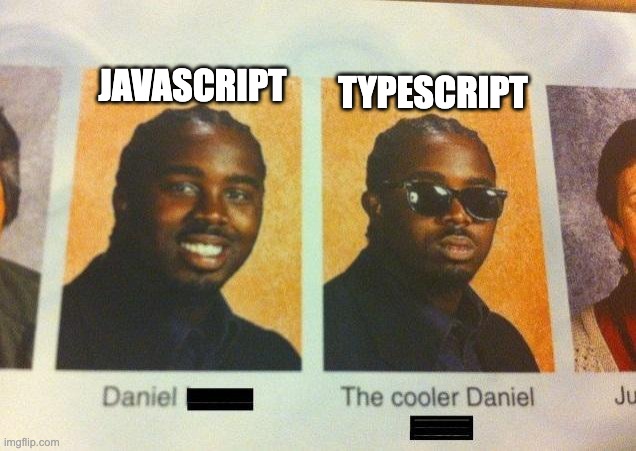The Rise of TypeScript
In the evolving landscape of web development, TypeScript migration has emerged as a game changer for developers looking to enhance their JavaScript applications. Originated by Microsoft and seeing a steady rise in adoption, TypeScript offers a robust solution to JavaScript’s dynamic nature by introducing optional static typing. This feature not only helps in catching errors early in the development cycle but also significantly improves the maintainability and scalability of large code bases.
The appeal of TypeScript goes beyond just its technical benefits. Its compatibility with JavaScript ensures that developers can adopt it at their own pace, without the need to overhaul existing projects completely. Whether you’re working on a small project or a large enterprise application, integrating TypeScript can lead to more predictable code and a smoother development experience.
As more companies and open-source projects tackel the TypeScript migration, understanding how to migrate your JavaScript code effectively becomes crucial. This guide aims to equip developers with the knowledge and strategies needed for a seamless transition, highlighting not only the “how” but also the “why” behind the shift to TypeScript.
Why Migrate to TypeScript?
The decision to migrate from JavaScript to TypeScript is driven by several key benefits that improve the development process, enhance code quality, and increase project maintainability. Here are the primary reasons to consider this transition:
1. Enhanced Code Safety
TypeScript’s static typing system is perhaps its most significant advantage. By enabling developers to specify variable types, TypeScript facilitates early detection of type-related errors during compilation rather than at runtime.
Check out the following simple example in JavaScript:
var goat = 42;
goat = goat + "10"; // No type error at compile time
console.log(goat); // Outputs: "4210"No error but a wrong output! Now let’s do the same in TypeScript:
var goat:number = 42;
goat = goat + "10"; // Compile time error: "Type 'string' is not assignable to type 'number'."
console.log(goat); // Never reachedHere Typescript finds the error already at compile time.
2. Improved Project Scalability
TypeScript makes projects scalable by organizing the code through explicit types and interfaces.
3. Richer Editing Experience
TypeScript supports modern IDEs and editors with features like auto-completion, navigation, and refactoring tools that are aware of the types in your code.
4. Seamless Integration with JavaScript
TypeScript is a superset of JavaScript, meaning any valid JavaScript code is also valid TypeScript. This makes the transition smoother as existing JavaScript projects can be migrated incrementally. Additionally, TypeScript compiles down to plain JavaScript, ensuring compatibility with any browser, host, or operating system.
5. Community and Ecosystem Support
TypeScript is supported by a strong community of developers, allowing TypeScript to be adopted without losing access to the rich set of tools and libraries available in the JavaScript ecosystem.

Understanding TypeScript Migration Challenges
Migrating from JavaScript to TypeScript is generally a smooth process. While you might encounter a learning curve and the need to annotate existing code, these steps are straightforward. The biggest hurdle is often just getting started and encouraging the team to embrace the new tools. With these manageable challenges in mind, the transition to TypeScript can enhance your project’s maintainability and scalability efficiently.
Step-by-Step TypeScript Migration Process
Migrating your JavaScript code to TypeScript enhances your project with improved type safety and development experience. Here’s a straightforward guide to help you through the migration process:
1. Set Up Your TypeScript Environment
Begin by installing TypeScript in your project via npm:
npm install --save-dev typescriptNext, generate a tsconfig.json file in your project root to specify your compiler options:
npx tsc --initFinally, ensure your build tools and scripts are set to work with TypeScript files.
2. Start Small
Begin by converting smaller, isolated files or modules to reduce complexity. Rename these files from .js to .ts (or .jsx to .tsx if they contain JSX).
Initially, you may use the any type for elements you’re unsure about. This approach allows you to incrementally refine types without halting development.
4. Expand Gradually
As you grow more comfortable, start converting larger chunks of your application. Increase the strictness of your TypeScript configuration progressively to improve type safety. Replace any types with specific, accurate types as you understand more about your application’s data structures. Start using more sophisticated TypeScript features like interfaces and generics to enhance your codebase’s maintainability and readability.
6. Fully adopt the Typescript way
At this point you should make sure all of your pipelines, like CI/CD are using TypeScript. Finally it’s a good practice to include TS in your usual review processes to ensure all team members are up to speed.
Conclusion and Next Steps
Transitioning to TypeScript not only enhances your project’s robustness but also streamlines your development processes with improved error handling and scalability.
Next Steps:
Interested in accelerating your migration? Schedule a free consultation with us at GoatSwitch AI. Our experts are ready to help tailor a migration strategy that fits your project needs perfectly. Happy typing!