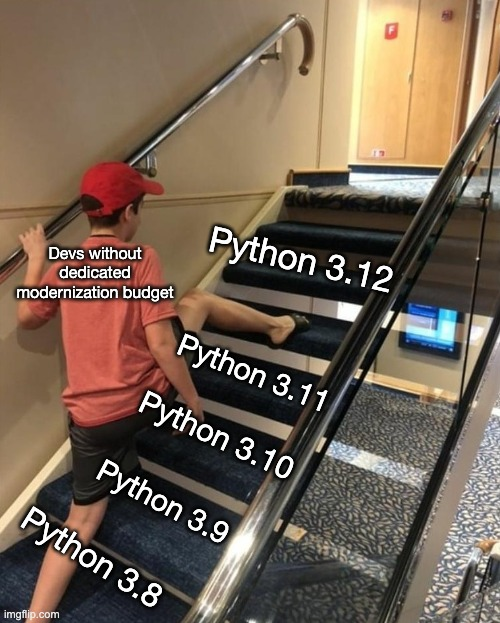Python, one of the most versatile and widely used programming languages, has continued to evolve with each new release, bringing substantial improvements that enhance security, performance, and usability. As of recent surveys, 29% of Python developers are still using version 3.8 or lower, while 47% use version 3.9 or lower. This indicates a significant portion of the community could be missing out on critical updates and features. The Python 3.12 migration not only ensures continued support and enhanced security features but also offers developers access to the latest innovations such as the Faster CPython project, better error messages, and more expressive f-strings. This guide will provide a comprehensive look at why migrating to Python 3.12 is crucial and how to do so effectively, ensuring your systems are robust, secure, and performing at their peak.
Why Migrate to Python 3.12?
The continuous improvement of Python through newer versions like Python 3.12 brings a host of compelling reasons for developers to migrate. The enhancements offered by Python 3.12 span from improved security and support to substantial performance gains, making the upgrade not just recommended but essential for modern software development.
Security and Support
With the release of Python 3.12, Python 3.8 will soon no longer receive security updates or official support. This abandonment poses significant risks, including vulnerability to newly discovered exploits and bugs which will remain unpatched. The Python 3.12 migration ensures that you benefit from the latest security patches and enhancements, safeguarding your applications against potential threats. Moreover, with official support, you gain access to a community and resources that can help resolve any issues that arise, contributing to more stable and secure software.
Performance Gains
One of the key drivers behind the development of Python 3.12 has been performance improvement. Thanks to initiatives like the Faster CPython project, Python 3.12 has made significant strides in execution speed and resource efficiency. For example, the release of Python 3.11 improved the performance of CPython on average by 25%. These performance boosts not only make applications faster but can also reduce server costs by handling more operations with fewer resources. This makes Python 3.12 an attractive upgrade for those looking to enhance their application’s efficiency and reduce operational costs.
New Features
Better Error Messages
Python 3.12’s error handling has been significantly improved, making error messages more descriptive and actionable. This reduces debugging time considerably.
- Before (Python 3.8):
# Trying to access a non-existent dictionary key
my_dict = {'name': 'Alice'}
print(my_dict['age'])
# Error Message:
# KeyError: 'age'- After (Python 3.12):
# Same attempt
my_dict = {'name': 'Alice'}
print(my_dict['age'])
# Error Message:
# KeyError: 'age' key not found in dictionary. Did you mean 'name'?More Expressive F-Strings
Python 3.12 allows for more complex operations within f-strings, enabling cleaner and more powerful expressions.
- Before (Python 3.8):
import math
radius = 5
# Calculation outside the f-string
area = math.pi * radius**2
circle_description = f"The area of the circle with radius {radius} is {area:.2f}"- After (Python 3.12):
import math
radius = 5
# Inline calculation within the f-string
circle_description = f"The area of the circle with radius {radius} is {math.pi * radius**2:.2f}"Enhanced Static Typing Features
The addition of more sophisticated typing features in Python 3.12 aids in making the codebase more predictable and robust.
- Before (Python 3.8) Code Examples:
from typing import Union, Sequence, List, TypeVar, Generic
# Union types
def process_input(value: Union[int, str]) -> str:
return f"Processed: {value}"
# Generic types with explicit TypeVar
T = TypeVar('T') # Unbounded TypeVar
class Accumulator(Generic[T]):
def __init__(self):
self.values = [] # type: List[T]
def add(self, value: T):
self.values.append(value)
def sum(self) -> T:
return sum(self.values)
# Using Sequence for type safety in list processing
def calculate_average(values: Sequence[int]) -> float:
return sum(values) / len(values) if values else 0.0- After (Python 3.12) Code Examples:
from typing import Sequence, list # Note the updated import style
# Union types using the pipe operator
def process_input(value: int | str) -> str:
return f"Processed: {value}"
# Using 'T' directly in generic types, unbounded
class Accumulator[T]: # Directly using 'T' as a generic type parameter
def __init__(self):
self.values: list[T] = [] # Direct use of 'list' with a generic 'T'
def add(self, value: T):
self.values.append(value)
def sum(self) -> T:
return sum(self.values)
# Using Sequence for type safety in list processing
def calculate_average(values: Sequence[int]) -> float:
return sum(values) / len(values) if values else 0.0When Not to Migrate
While the benefits of migrating to Python 3.12 are numerous, there are circumstances where an immediate upgrade might not be advisable. Being aware of these can help in planning a more effective transition at a suitable time.
Legacy Systems Dependency
Certain applications, especially those deeply integrated into enterprise environments or critical infrastructure, may depend on older versions of Python due to compatibility with legacy systems. Migrating these applications without thorough testing and preparation could potentially disrupt business operations. It is essential to ensure that all components are fully compatible with Python 3.12 before proceeding with the upgrade.
Caution Needed
While upgrading generally introduces improvements, it can also bring subtle changes that might not be immediately apparent. These changes could affect the behavior of complex systems in unexpected ways. It is crucial to approach the migration process methodically, ensuring that all aspects of your system are tested thoroughly to catch and mitigate any issues that arise from the new version.
In these cases, delaying migration until you can ensure a smooth transition might be wise, but it should not deter you from planning and eventually executing the upgrade to leverage the enhanced capabilities and support offered by Python 3.12.
Preparing for Python 3.12 Migration
Before initiating the upgrade to Python 3.12, preparing your codebase and its environment is crucial for a smooth transition. Here are the key steps to get started:
Audit Your Codebase
The first step in preparing for migration is to thoroughly audit your codebase for compatibility with Python 3.12. Tools like pylint and flake8 are invaluable in this process. These tools can scan your code to identify deprecated features and other potential compatibility issues with Python 3.12. By catching these issues early, you can address them before they lead to problems during or after your migration. It’s also a good practice to use these tools regularly as part of your development process to maintain code quality and compliance with new Python versions.
Update Dependencies
Another critical aspect of migration preparation is ensuring that all external libraries and dependencies are updated and compatible with Python 3.12. This step cannot be overlooked, as outdated dependencies can cause numerous problems, including security vulnerabilities and compatibility issues, which can lead to application failures. Check the latest documentation and change logs for each dependency to confirm compatibility and take advantage of any new features or improvements they may offer. Updating these dependencies might also reveal additional changes you need to make in your codebase, further emphasizing the importance of this step in the migration process.
By carefully auditing your code and updating your dependencies, you set a solid foundation for migrating to Python 3.12 and minimize potential disruptions during the transition.
Python 3.12 Migration Process: Step by Step Plan
Migrating to Python 3.12 involves several structured steps that ensure a smooth transition while maintaining the integrity of your applications. Here’s a detailed guide to navigating this process:
Set Up Python 3.12 and Upgrade Dependencies
Begin by establishing a separate development environment specifically for Python 3.12. This approach allows you to make changes without affecting your existing production environment. Install Python 3.12, and then methodically update and upgrade all project dependencies to their latest versions that are compatible with Python 3.12. This step is crucial as it ensures that all components of your project will work seamlessly with the new Python version before proceeding further.
Run and Expand Tests
Utilize your existing test suite to identify any breaks caused by the new Python version or updated dependencies. This is a critical step as it helps catch issues early in the migration process. Additionally, consider writing additional tests to cover parts of the application that were previously untested. Expanding your test coverage not only aids in a smoother migration but also improves the overall robustness of your application.
Update Code Syntax
With the tests in place to catch any behavioral changes, start updating your code syntax to be compliant with Python 3.12. This includes replacing deprecated syntax, using new language features, and adjusting your code to optimize performance under the new version. Python 3.12 introduces several syntax enhancements and deprecations, and integrating these changes can help improve both the readability and efficiency of your code.
Integrate New Features
After your codebase is updated to be syntactically compatible with Python 3.12, begin methodically incorporating new features from Python 3.12 into your application. This might include using more expressive f-strings, implementing enhanced error messages, or adopting the latest improvements in static typing. Each new feature should be integrated thoughtfully to maximize its benefits without disrupting the existing functionality.
Stress Testing
Finally, perform thorough stress testing on your updated application. This should involve testing under various conditions to ensure that the application performs well in different environments and under different loads. Stress testing is essential for identifying any remaining compatibility issues and confirming that the application is stable and ready for deployment.
Following this step-by-step guide will help ensure that your migration to Python 3.12 is successful, leveraging the new version’s benefits while minimizing disruptions to your application.
Common Challenges and Solutions
Deprecated and Removed Features
- Challenge: With each new Python version, certain features and modules may be deprecated or removed. For example, the
time.clock()function, used for benchmarking in earlier versions, was deprecated in Python 3.3 and removed in Python 3.8. - Solution: Examine the Python 3.12 release notes for a detailed list of deprecations and removals. Replace deprecated functions like
time.clock()with recommended alternatives such astime.perf_counter()ortime.process_time()depending on your requirements.
Changes in Date and Time Handling
- Challenge: Updates in the
datetimemodule could impact the handling of dates and times. An example is the enhancement of timezone handling, which may change how timezone data is managed or introduce new functionalities. - Solution: Familiarize yourself with the modifications in the
datetimemodule by reviewing the latest documentation. Update your date and time management code to follow the new best practices, such as usingzoneinfofor timezone-aware datetime objects, ensuring that your application can handle timezone data more reliably.
Logging and Monitoring Adjustments
- Challenge: Modifications or enhancements in Python’s logging framework could change how logging and monitoring configurations work. For example, the introduction of new logging levels or changes in log formatting could impact the existing logging setup.
- Solution: Revalidate and update your logging configurations to align with Python 3.12’s capabilities. If new logging features like custom log levels or enhanced error detail are available, integrate them into your system to improve diagnostics and application monitoring.
Unicode and Internationalization
- Challenge: Python 3.12 might update its Unicode support, affecting how string processing and character classification are handled. This is crucial for applications dealing with diverse international text.
- Solution: Conduct comprehensive testing on your text processing algorithms to ensure they correctly handle the new Unicode standards. For example, if Unicode 13.0 introduces new character properties, update your algorithms to correctly classify and process these new characters, thus maintaining robust and accurate text analysis.
By addressing these specific challenges with detailed solutions and examples, you can effectively manage the migration to Python 3.12, leveraging the latest features while maintaining the stability and functionality of your applications.
Conclusion and Your Next Steps for Python 3.12 Migration
Upgrading to Python 3.12 brings substantial benefits, such as improved performance, enhanced security, and new programming features. We’ve detailed the crucial steps for a successful migration, but each project will have its specific challenges and requirements.
If you’re gearing up for your migration and need tailored advice, we’re here to help. Consider booking a complimentary consultation with us. During this session, we can dive into the specifics of your project, address any migration challenges, and discuss strategies for effectively utilizing Python 3.12.
Leverage our expertise to ensure your transition is smooth and efficient. From updating your dependencies to integrating new language features, schedule your session today and customize the migration process to suit your needs perfectly.